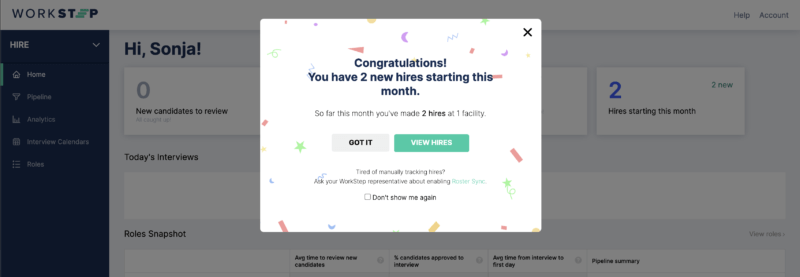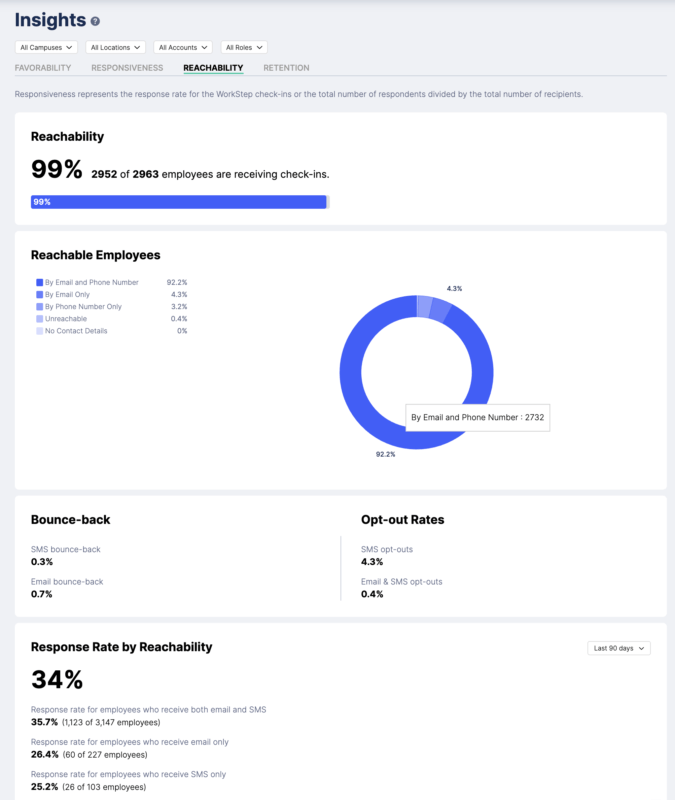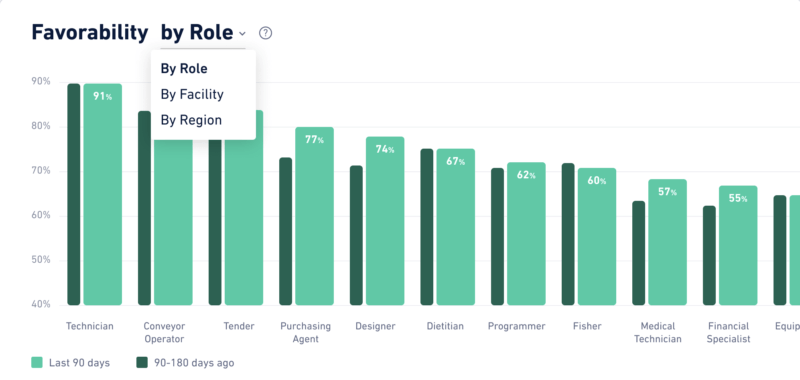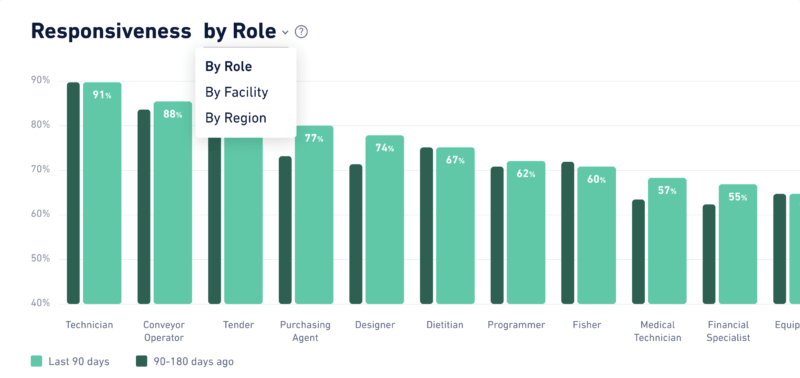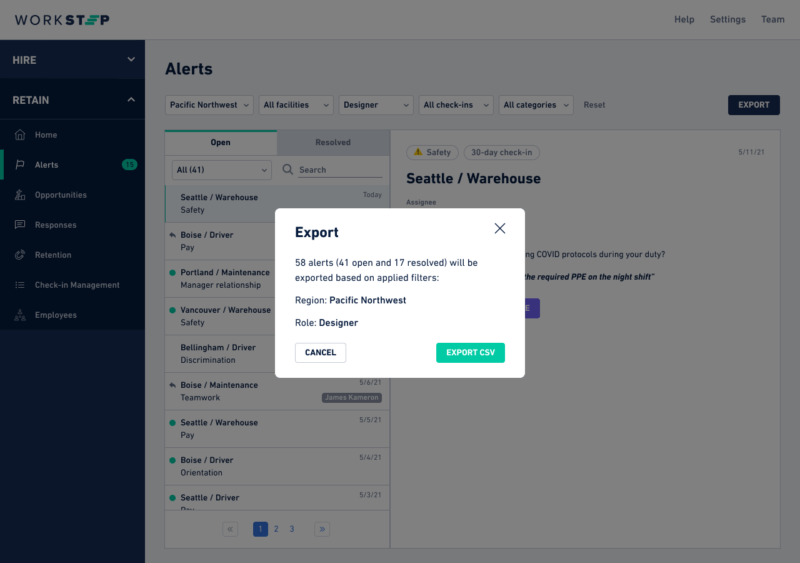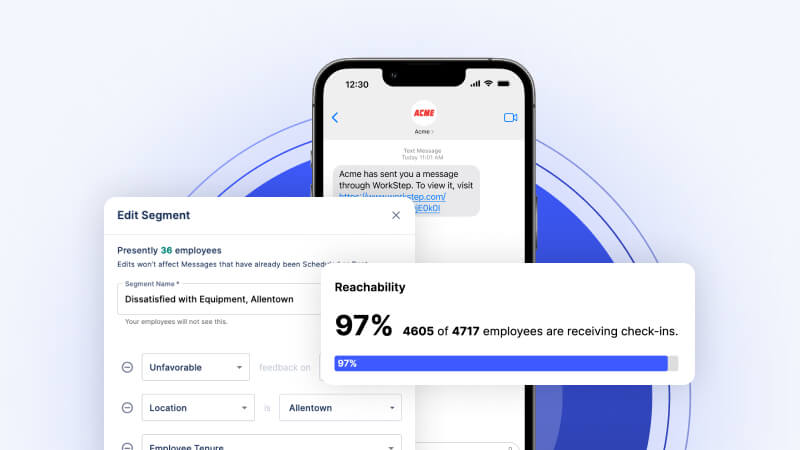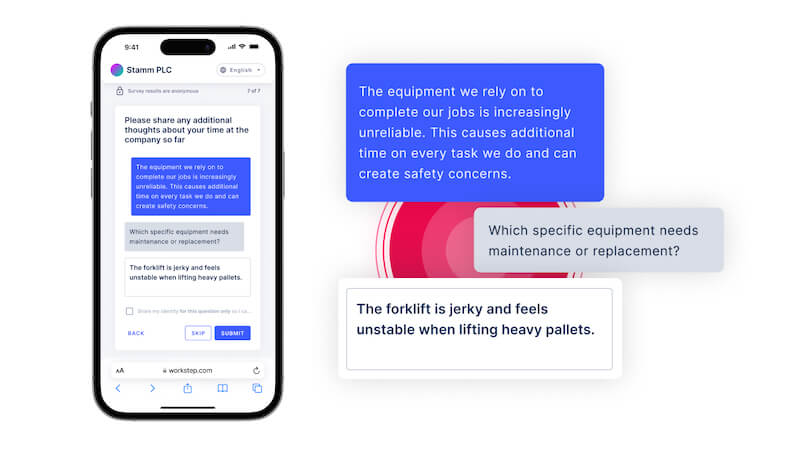October 2021 was an exciting month for WorkStep’s employee retention software. Our new functionalities enable employers to navigate and have more control of their hiring and employee retention efforts.
At WorkStep, we are constantly developing our software to meet the needs of our customers and improve efficiencies. We listen to our customer’s feedback to guide these changes or additions.
This past month, we implemented four new functions:
- Visibility into hires made
- Reachability reports
- Favorability and responsiveness charts
- Alert and resolution export
Better visibility into hires made in WorkStep HIRE
If you use WorkStep HIRE, it’s likely you’re seeing an influx of new hires. Now there is a simple way to find out just how many candidates you hired through WorkStep each month.
From your WorkStep HIRE homepage, a new modal and pop-up card will appear and prominently display the number of hires you have made in WorkStep with start dates in the current month.
This not only shows you the number of hires but also breaks down how many facilities they were placed in. Our hope is this visibility will streamline companies’ data collection processes and easily highlight your monthly hiring progress.
Reachability reports for WorkStep RETAIN
WorkStep RETAIN helps employers gather anonymous feedback from their frontline workers by sending automatic check-ins directly to their mobile device or email. But what if those check-ins aren’t reaching everyone, and how can companies keep track?
Our new Reachability Reports give employers better insights into the reachability of their workforce. We base this on available contact information, bounce backs, and opt outs. This gives companies an opportunity to pinpoint what information they can collect from employees to improve communication all around.
This feature also allows you to see which methods of sending check-ins are getting the best responses.
New favorability and responsiveness charts for WorkStep RETAIN
With WorkStep RETAIN you’re able to receive real-time answers to check-ins, view responses, and take immediate action. Now we’ve created a feature that also allows you to view overall favorability based on these check-ins, with custom filter options. Favorability is an easier way to communicate the percentage of employees who feel positively about a topic or theme.
With this function you can view favorability by:
- Theme – Themes are created by grouping related questions under a common theme. This allows you to compare favorability by theme.
- Theme Matrix – This is the percentage of favorable responses within a given theme segmented by role or location.
- Over Time – This chart compares the current period to the previous if there is a large enough sample size for each period.
- Role or Other Option – For example, this could include the option to view favorability by division or location. This gives you even more ways to compare favorability.
Along with our favorability charts, we also have new responsiveness charts. These provide insights that allow you to see your check-in response rates over time compared to the industry benchmark.
You can narrow your view to look at responsiveness by role, facility, or even region. Being able to measure these trends helps companies understand where they need to improve engagement.
Alert & resolution export for WorkStep RETAIN
Employees use our check-ins to communicate any work-related issues they are facing. When these comments are about hot-button issues, like discrimination, harassment, safety, or other major concerns, the WorkStep system sends an alert to the employer. Being able to take quick action to resolve the problem is monumental in retaining your workforce.
Now we’ve developed a way to export those alerts and resolutions into an Excel file to help you keep a complete log of all the actions taken for your most urgent feedback. This gives you the ability to track recurring trends and make organizational changes accordingly.
To learn more about the latest WorkStep features, or for more information about WorkStep HIRE or WorkStep RETAIN, contact us today!
Tune into your frontline with WorkStep
With the frontline employee engagement platform that delivers the real-time insights you need to take action, retain your workforce, and drive your business forward.
Dan Johnston, Co-Founder & CEO | dan@workstep.com